Overview
Accounts are used to post financial transactions to your Accounting Software. Generally you manage within Accounts through your Accounting Software. To access the Accounts function, Click on the Gear Icon (Top Right of the Screen)>Profile List>Accounts.
Enter the new Account Name, Select the Account Type from the Drop-Down:
- Bank
- Accounts Receivable
- Other Current Asset - Generally used as the Asset account for Parts and Assemblies
- Fixed Asset
- Other Asset
- Accounts Payable
- Credit Card
- Other Current Liability
- Long Term Liability
- Equity
- Income
- Cost of Goods
- Expense
- Other Income
- Other Expense
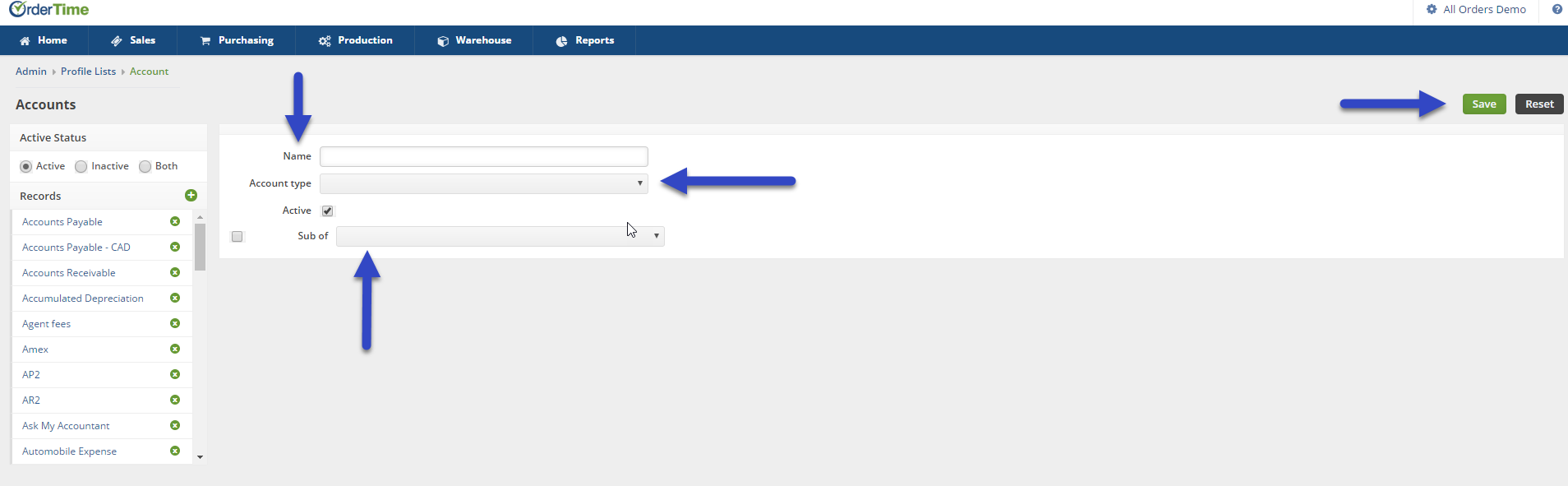
Select if the Account is Active and finally, select the Sub Account (if applicable) from the Drop-Down menu. Click on Save when done.