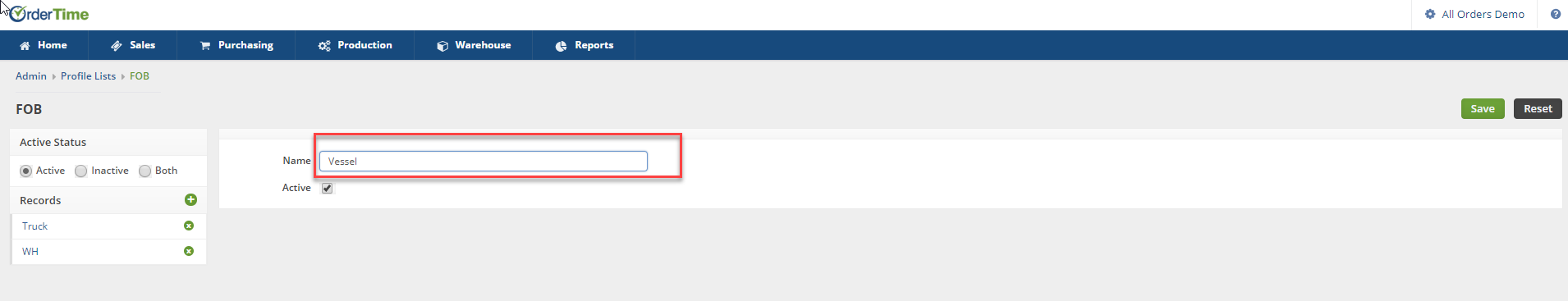Overview
The Freight On Board (FOB) profile list allows you to establish a set of custom rules indicating at what point in the shipping process that you have fulfilled your obligations as a seller.
Freight On Board set up
To access the FOB settings, click on the Gear icon in the upper right corner of the screen. Under the General section, click on Profile Lists. On the Profile Lists, under the Sales section click on FOB. This is particularly important for international shipments involving large crates of goods. If the buyer has indicated a vessel upon which they want their goods delivered, then the seller's obligation typically ends when the product has passed over the ship's rails.
Enter a Name for the new FOB and select if the FOB is Active.