Overview
The Manufacturers profile list allows you to quickly give supplemental information on the Items in your database by identifying their Manufacturer. To access the Manufacturer function, Click on the Gear Icon (Top Right of the Screen)>Profile List>Manufacturer.
To add a new Manufacturer type the Name and select if its Active. Click on Save when done.
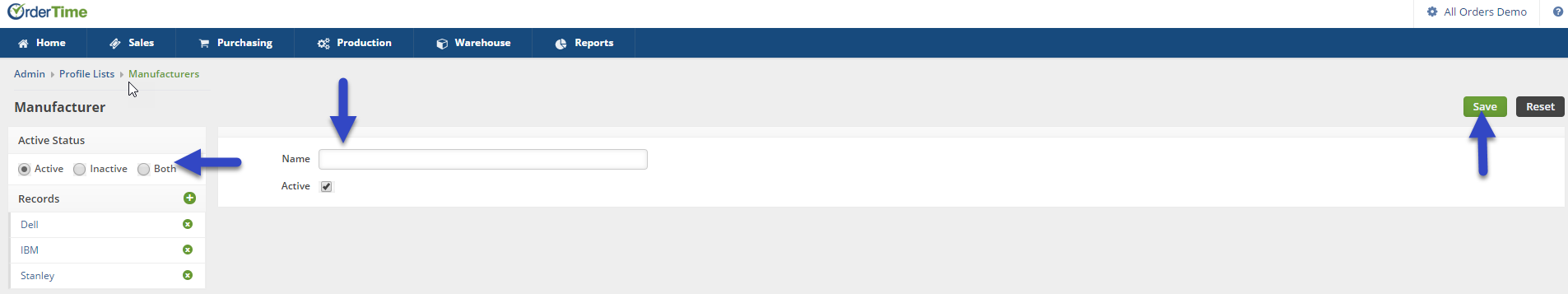
If you wish to temporarily remove a manufacturer from the Inventory Item drop-down list without deleting it entirely, check that the active box is unchecked under that specific manufacturer.
