Overview
Some lists of values can be very long and cumbersome to find and select. To make selecting values easier, use the Search feature. On each Full List there is a search bar that is used for text searches.
Using the Search Listing
Once you have selected the desired listing form the Open Full List drop down menu, the search option allows you to find the record quickly.
- All text searches will return records matching any part of the search term. For example when searching your Items for descriptions containing the word "Cap", the search will find descriptions for "Cap and Short" & "Yellow Baseball cap".
- Use the drop down list to the right of the search bar to select the Field you want to search within.
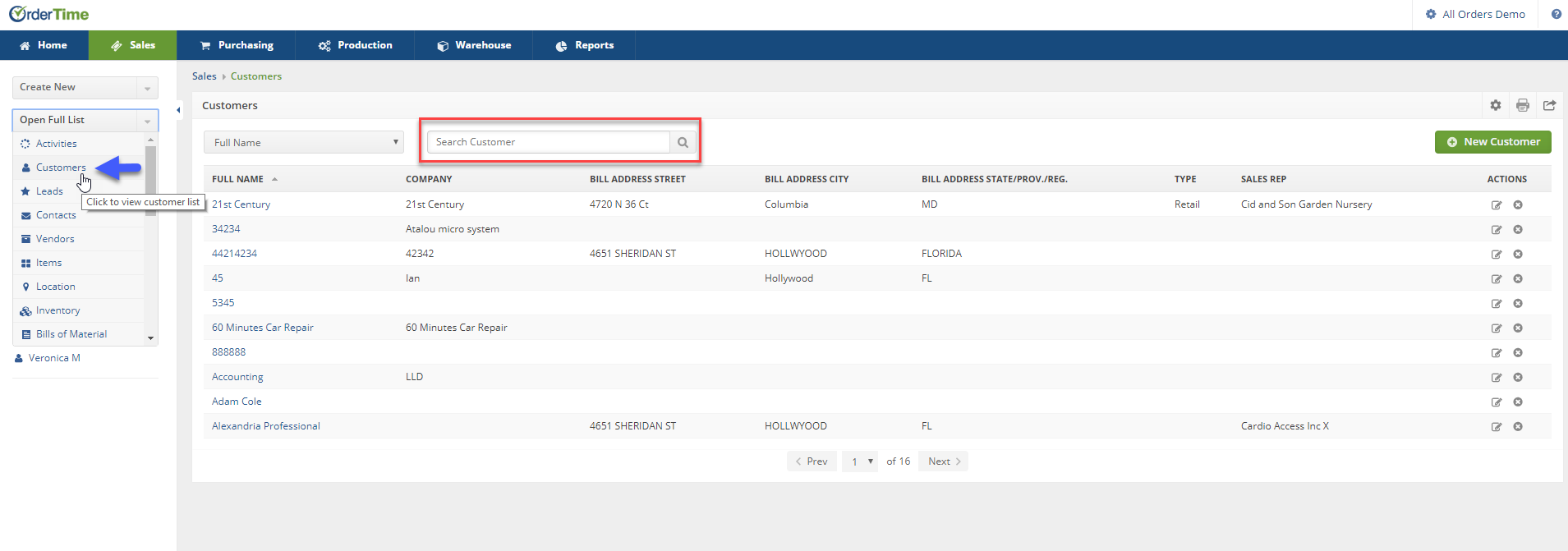
- To memorize your search field use the List Options pop-up box, click the Other tab, select the desired field in Search by and click Save. Click on the Gear icon on the right hand side of the screen.
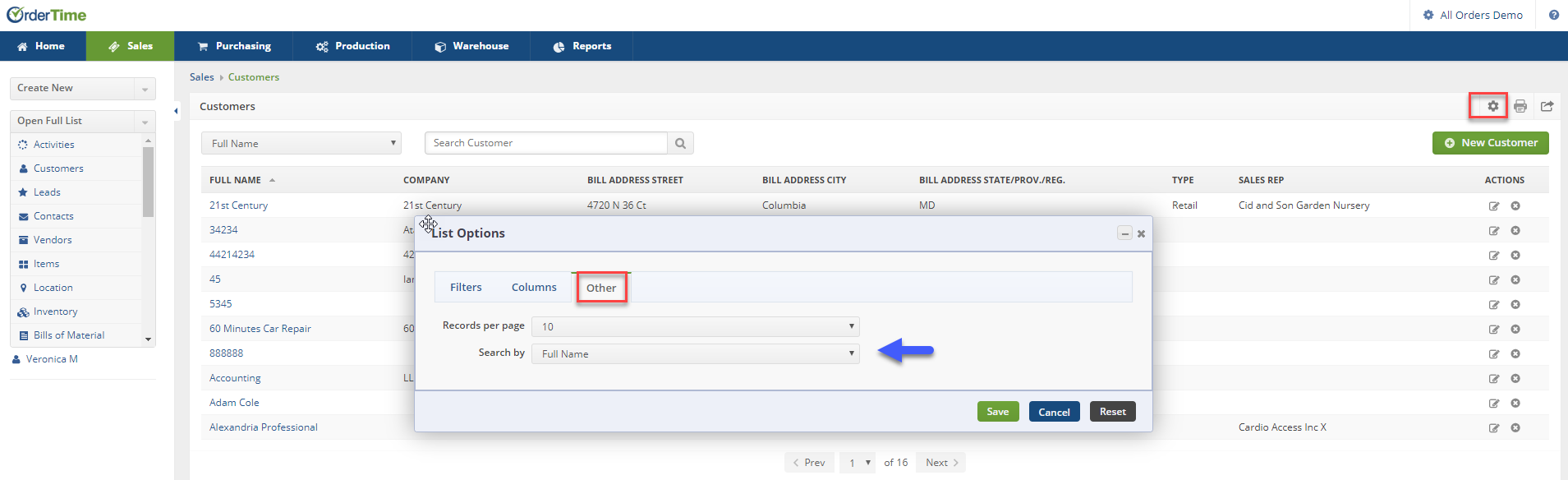
Click on Save when done.