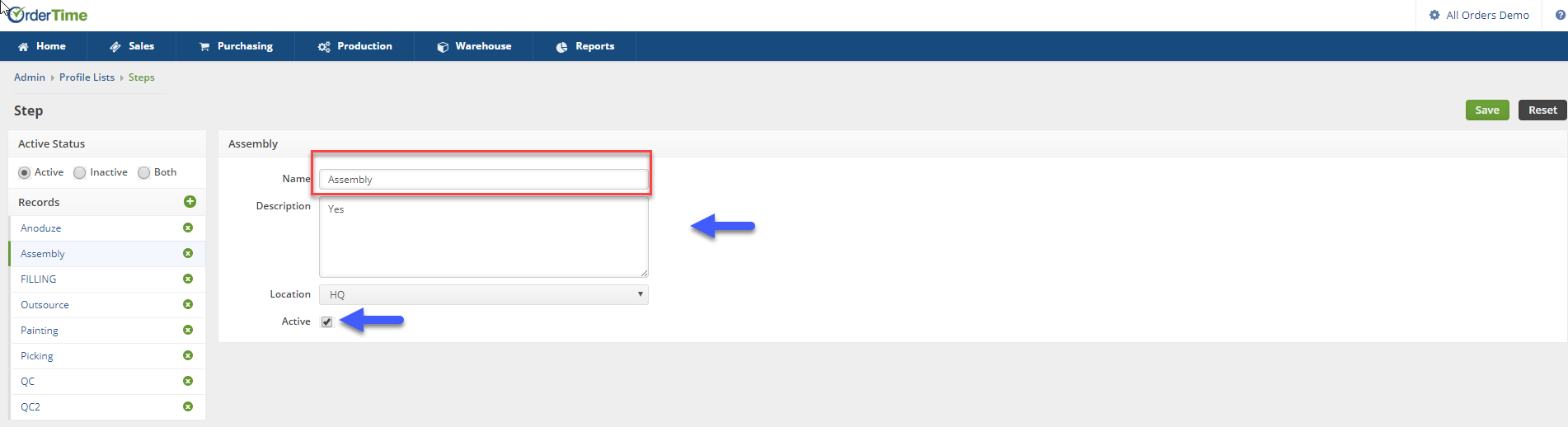Overview
The Steps Profile List helps lay the groundwork for efficiently filling out your New Work Order forms, particularly if you have work processes where you are executing the same steps over and over.
Adding steps to your Production process
To access the Steps List, click on the Gear icon in the upper right corner of the screen. Under the General section, click on Profile Lists. On the Profile Lists, under the Production section click on Steps.
By documenting most of the likely steps in your everyday work processes ahead of time, filling out your work order forms is thereby greatly facilitated. While you certainly can add a step on the fly when creating the work order, having these steps done ahead of time will greatly cut your time on task.
- Enter the Step Name.
- Complete Description of the Step.
- Specify from your various business locations exactly where this step can take place.
- If the Step is active, click on the Active checkbox.