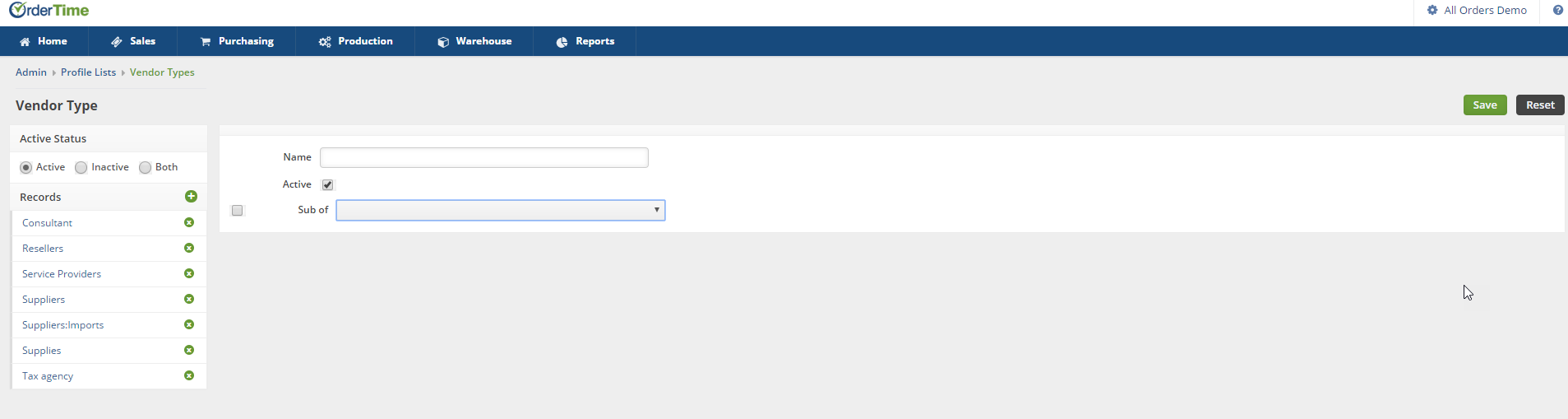Overview
The Vendor Types categorize your Vendors. For example, to find out how much money you spent last year on outside subcontracting, all such Vendors will need to be grouped into the Subcontractors Vendor Type.
Once on the Vendor Type Profile List screen, you will notice the current list of Vendor Types is listed to the left, whereas the editable fields are on the right. Give your Vendor Type a name and select if it is Active. Just as with Customer Types, you can enter one or more Sub-Types of a particular Vendor Type. Equipment vendors, for instance, might be broken down according to the kind of equipment they sell.
To create a new Vendor Type, go to Admin --> Profile Lists --> Vendor Type