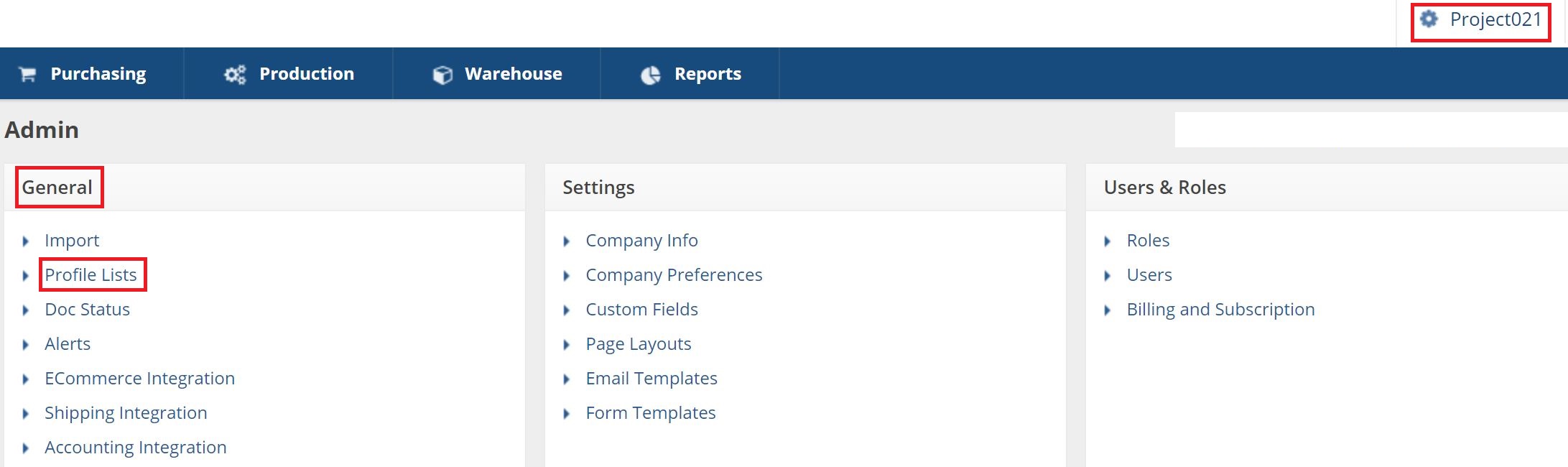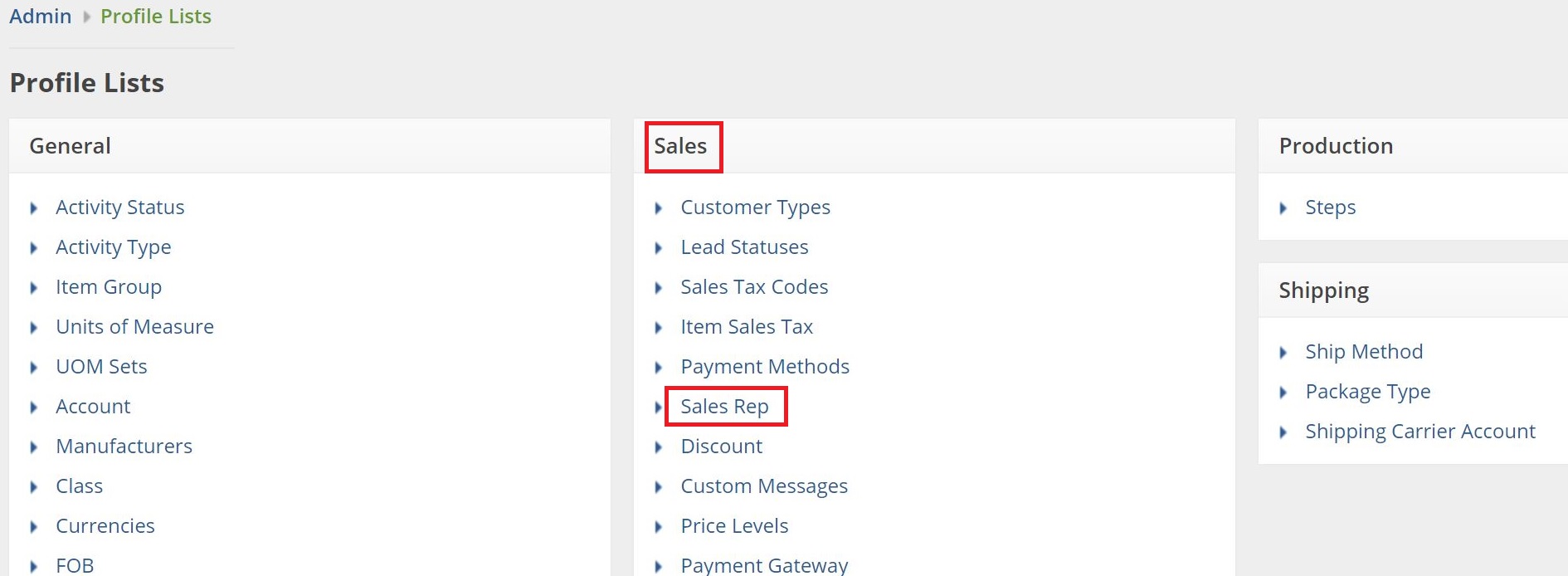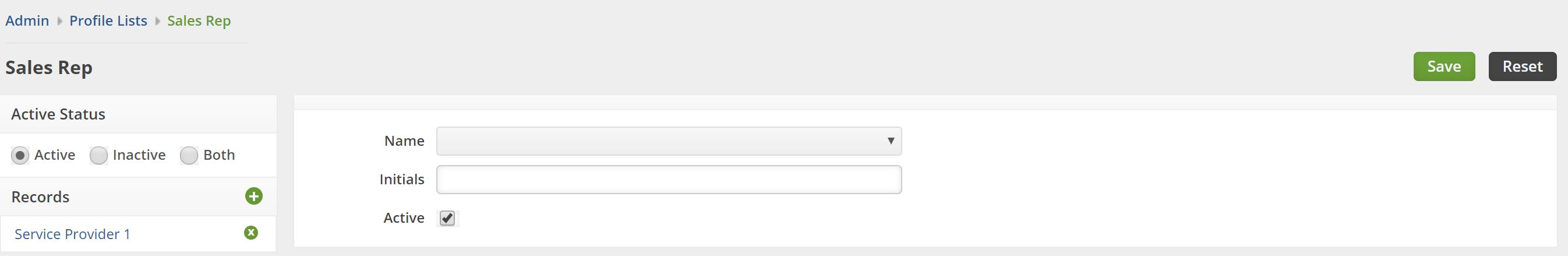Overview
A Sales Rep is used to categorize sales by a Sales Person or Customer Service Representative (CSR).
Assigning Sales Reps
- A Sales Rep must be first assigned to either a Vendor or an Employee or Other Name. Once added, you select it as the Name of the Sales Rep from the drop down menu.
- This will cause the Initials field to automatically generate. If you would like to assign the Rep your own Initials, feel free to click the Initials field and change it as desired.
- Select if the Sales Rep is Active.
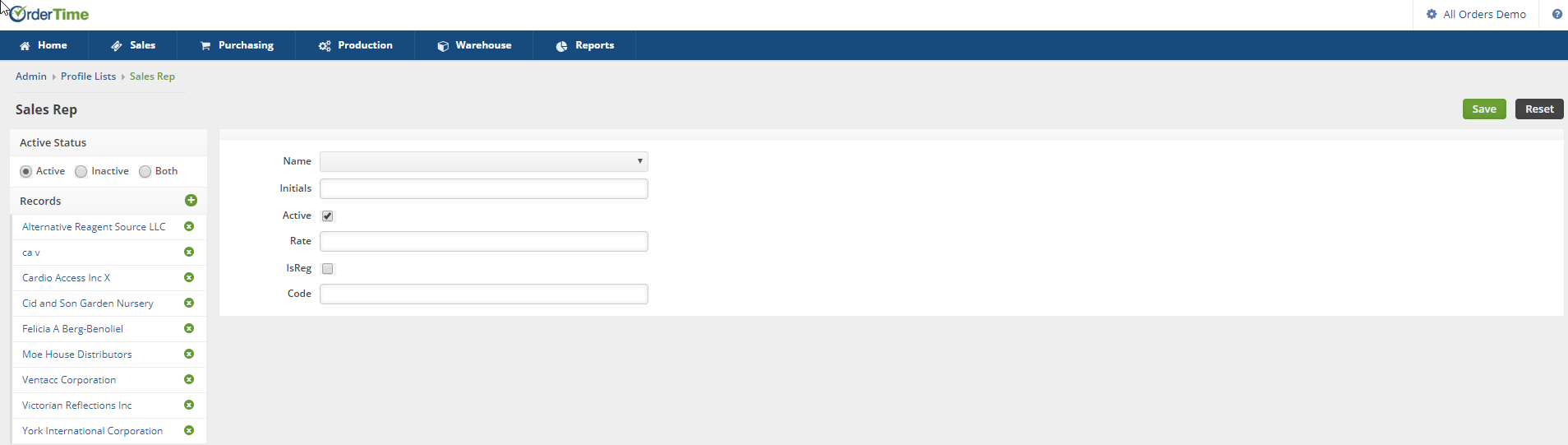
To access the Sales Rep setting:
- Click on the Gear icon on the top right of the screen.
- Under General category, click Profile List.
- Under the Sales category, click Sales Rep.
- If you have set up ANY Custom Fields, they will appear under the Sales Rep Active selection box. Enter the information into the Custom Fields, as required. Click Save when you are done.