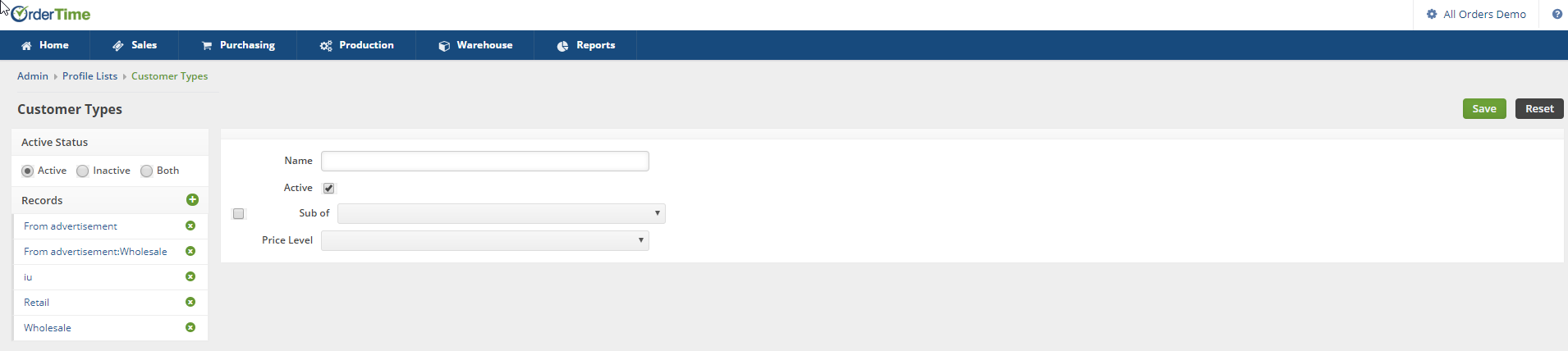Overview
The Customer Types Profile List is a handy way of categorizing your customer base into two or more types. Keeping track of your Customer Types can greatly increase the usefulness of your reporting, allowing you to target specific niche markets.
Setting your Customer Type
You'll be able to quickly discover all sorts of analytics from your customers. For example, what kind of customers are your cash cows & where your marketing and advertising dollars might be best spent. To access the Customer Type setting click on the Gear icon on the top right of the screen, under General category, click on Profile List. Under the Sale category click on Customer Type.
- As will all profile lists, the current set of Customer Types are listed on the left-hand side of the screen, with the fields on the right.
- First, enter a Name for the Customer Type, and Select if this new Customer Type is Active (deselect if Inactive).
- If desired, you can set the Customer Type to be a SubType of another Customer Type.
- You can even nest SubTypes, thus creating SubTypes within SubTypes to help you maximize your reporting.
- Finally, you'll want to select a Price Level for your Customer Type from the Drop-Down menu.
- Click on Save when completed.
The Price Level will propagate to all customers and leads that are part of the Customer Type.