Overview
The Item Sales Tax profile helps you manage, calculate and add tax charges to a taxable item. Order Time also allows you the option to assign the tax agency to which sales taxes are paid. Once an Item Sales Tax has been implemented, it will apply the tax required for the taxable items.
If you integrate with QuickBooks Online, you cannot modify the item sales tax or tax codes in Order Time inventory. QuickBooks Online does not have an API for 3rd party apps to manages those lists. Users can only manage them from within QuickBooks Online itself.
Item Sales Tax
To create a Item Sales Tax click on the Gear icon and select Profile List. Under the Sales section, select Item Sales Tax.
Taxable status of items and customers is determined by the sales tax codes assigned to them. If an item is taxable, and the customer is buying that item is taxable, then the sle tax charge is applied to the sale.
Once the Item Sales Tax screen opens, complete the following:
- Enter a Name for your your Tax Record.
- Select from the drop down list Single. This will indicate that this will be your first tax record. You will need to review your location's sales tax code.You are also responsible for setting up your sales tax for each tax district (city, county or state)
- Under the Tax Rate, enter the tax rate.
- If you are required to enter multiple sales tax entities, you first need to establish one at a time.
- Once one the tax entity has been set up and saved, proceed to create another one.
- Create and save each of the tax identity as needed.
- Select a Vendor. Vendor will be used as the Tax Agency.
- Fill-out the Description field with the necessary information.
The second phase is to establish a sales tax group. This group is needed when you have several tax requirements (i.e. county, state)
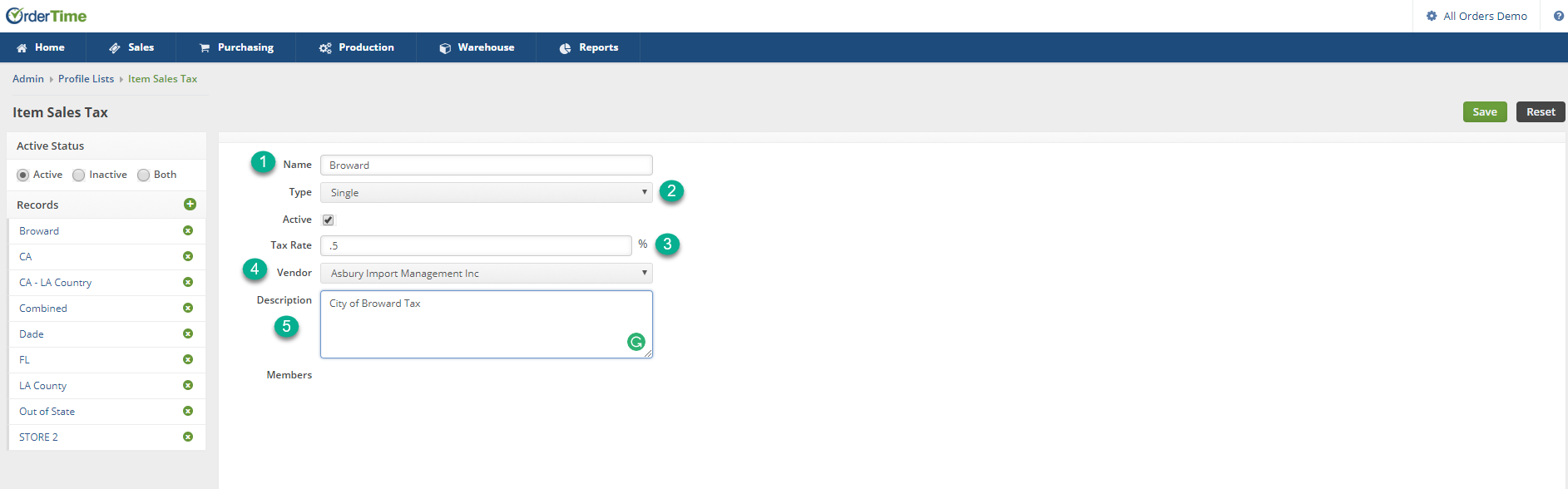
Set up multiple Tax
If you have a sales location where you need to charge more than one sales tax rate (i.e. county and a state tax) then you need to set up two sales tax items. You then need to combine these two sales tax items as a sales tax group item so that only one sales tax charge is listed on your sales forms.
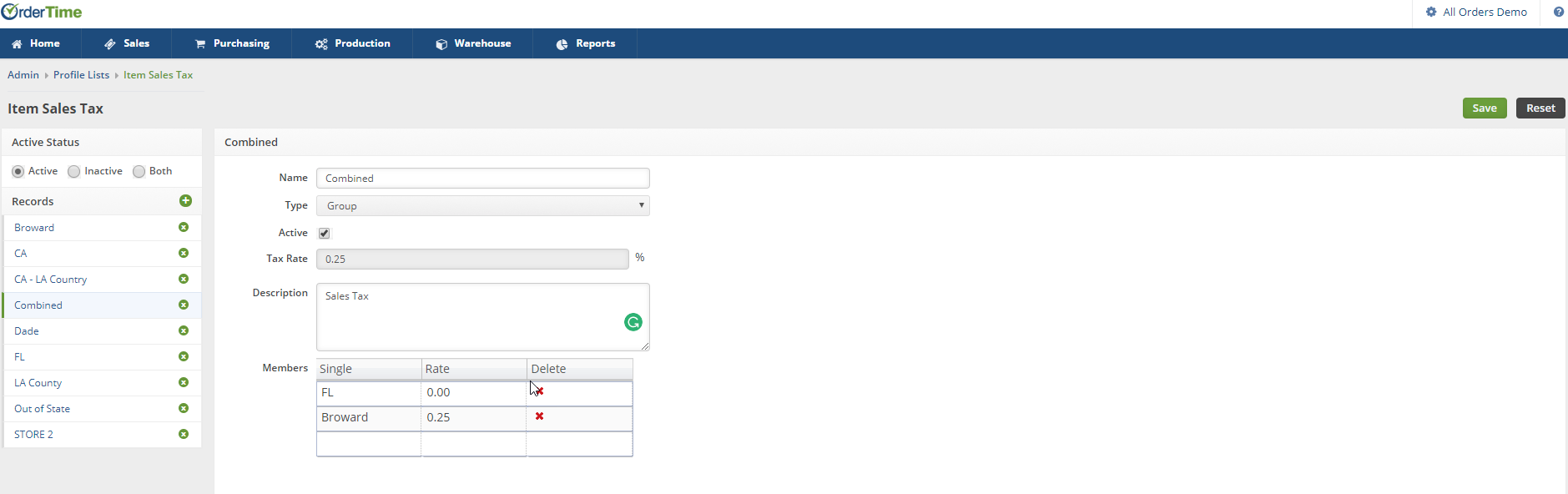
Click on Save when done.