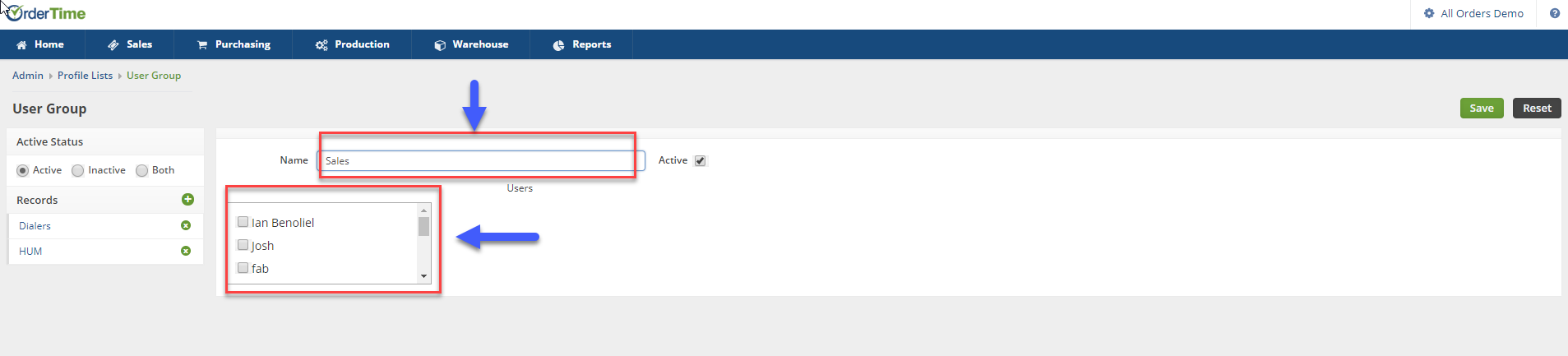Overview
The User Group is used to assign Alerts to multiple users.
Set up User Group
To access the User Group settings, click on the Gear icon in the upper right corner of the screen. Under the General section, click on Profile Lists. On the Profile Lists, under the General section click on User Group.
- Give your new User Group a Name, select if the User Group is Active & finally Select the users who will be part of the new group.
- List of users will be determine by the amount of users you have set up in the system.
- Click on Save when done.