Overview
Our software provides you with an easy to use tool that will help import multiple records at the same time using CSV files.
To access the Import function, click on the Gear icon (near the upper-right corner of the screen). Under General, click Import.
- To begin with a new import job, click on the +New Import Job icon to the right side of the screen.
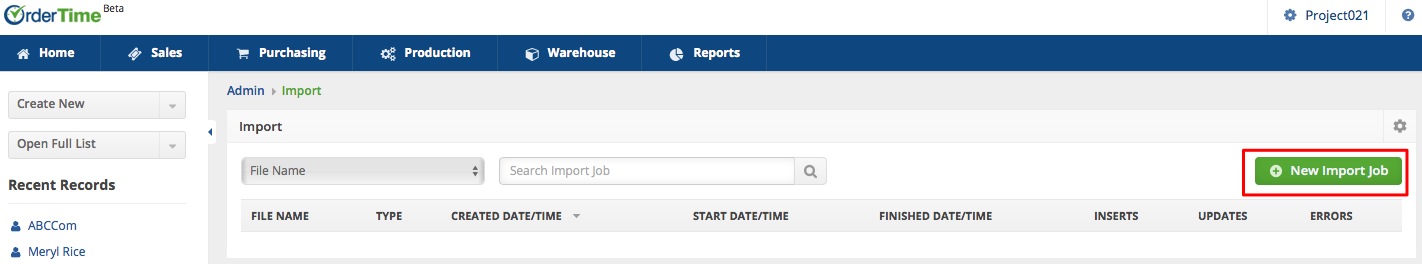
- Once the new Import screen opens, you need to select the type of import you are completing, The Mapping fields for the item (if applicable) and then the select the CSV File that will be used and finally press Upload
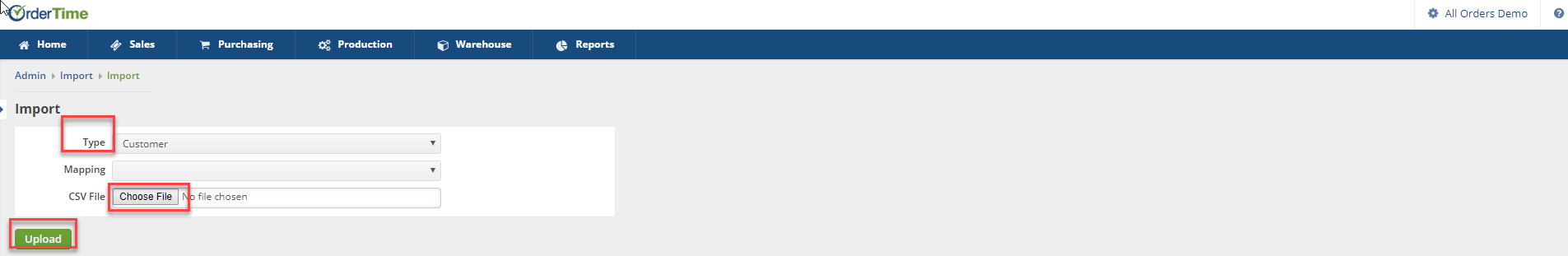
>> Importing Video Guide
>> Preparing the Import File
>> Importing
>> Sample Import Templates (ZIP)
◘ Count Item Import CSV
◘ Customer Import CSV
◘ Item Import CSV
◘ Item Vendor Import CSV
◘ Vendor Import CSV